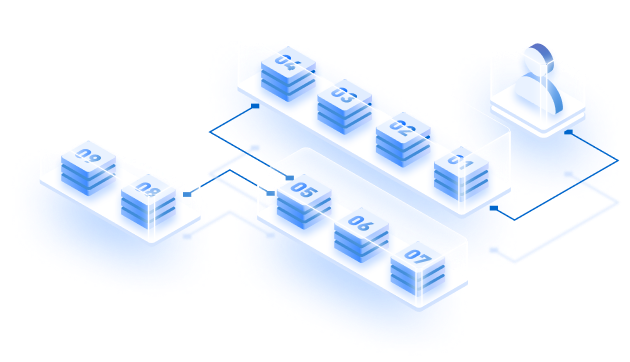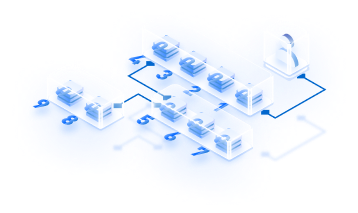In the past decade, cloud computing services have grown from a niche to a necessity for enterprises across the globe. Amidst many cloud services providers, Tencent Cloud has strived to provide users and customers with highly affordable and secure global cloud infrastructure.
Recently, Zeeve has integrated with Tencent Cloud. offering a new and high-performing cloud option for our users. Developers, enterprises, and startups can now choose to deploy their blockchain infrastructure on Tencent Cloud, which is a much more cost-effective option.
In this article, we will take a step-by-step look at the process of deploying Hyperledger Fabric nodes on Tencent Cloud without using code.
Zeeve is a blockchain infrastructure platform that provides a seamless UI with an easy-to-understand dashboard for developers and enterprises to deploy nodes for all major protocols within minutes.
That said, without further delay, let us begin exploring Zeeve’s developer dashboard and deploy Hyperleder Fabric nodes on Tencent Cloud.
Step 1: Sign Up on Zeeve’s Dashboard
As with any other standard process, sign up for Zeeve by visiting the link app.zeeve.io. After signing up, sign in using the ID and password, and you will get the first glimpse of Zeeve’s developer dashboard as shown in the image below.

Step 2: Selecting the Blockchain Protocol
From the dashboard, click the “Deploy Your First Node” link which will take you to the Node Marketplace, as shown below, where you get the option to either deploy a node for any of the major public protocols or permissive protocols.
For the purpose of this tutorial, let’s select “Permissive Protocols,” followed by Hyperledger Fabric, as depicted in the image below.

Step 3: Selecting Subscription Option
After clicking on Hyperledger Fabric, you will be directed to the Dedicated Node Subscription dashboard. Here, select the Bring Your Own Cloud (BYOC) circle, then select “Tencent Cloud” as your node-deployment cloud platform, as shown below.
Next, tick all the “Select Node Type” options, i.e, CA, Orderer, and Peer, and to the right, select the number of nodes you wish to utilize. For all intents and purposes, 4 nodes of each type are selected in the image below.
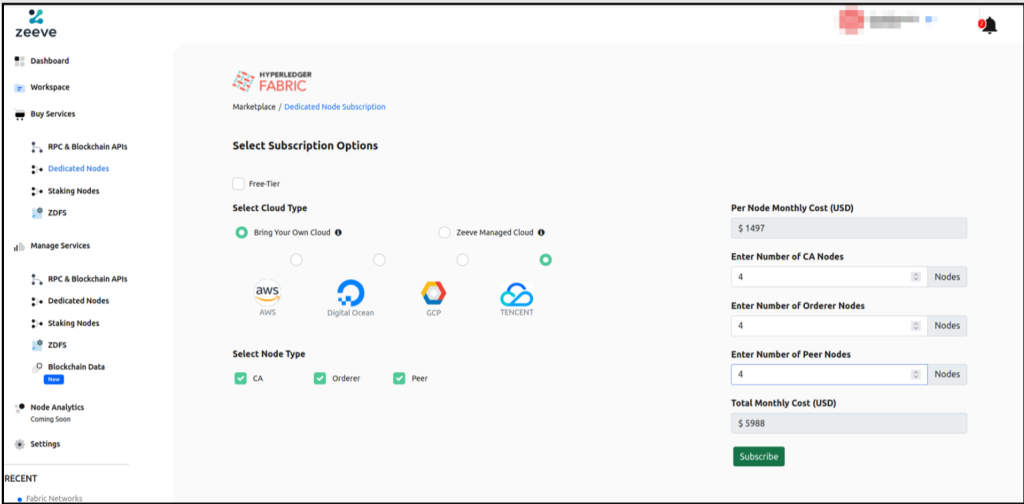
After completing all your selections on this screen, click “Subscribe”, which will take you to a standard payment screen where you will purchase nodes on Tencent Cloud.
Step 4: Setup Node & Add Network
Upon completion of the payment process, you will be taken to the “Your payment has been successful!” screen, where you can click “set up node”, as seen below.

As seen in the next couple of images, click on “Add Network”, which will reveal your recently purchased “BYOC-TENCENT” nodes.


Step 5: Creating a Network
After clicking the network you wish to add, you will be directed to the Create Network page that reveals the Version, Organization, Channel Details, and Cloud Configuration, as seen in the image below.
Here, select the latest Hyperledger Fabric 2.2 LTS. Then, select the ‘Raft’ consensus type.

The next step is naming the CA Organization, entering the Admin Username and Admin Password, enabling CA Persistent Volume, and selecting the Volume Size. Follow the same steps as depicted below for all the Orderer nodes and select the volume size as required, and select Level DB in the Peer node option.
For the purpose of this tutorial, the optional CSR Details have been filled with sample details.



The third step under creating a network is Channel Details, where you will enter System Channel requirements, check the ‘Create application channel and join all peers,’ and name your channel, as shown below.

The last step here is Cloud Configuration, where you will name your network and select the workspace, cloud account, the appropriate node region, number of instances, and instance details. After setting your configurations, click Create.
And voila, you have successfully deployed Hyperledger Fabric nodes on Tencent Cloud!
Step 6: The Zeeve Interface
Any node deployment is incomplete without verifying the node performance and examining the dynamic and graphic representation of the node.
As illustrated in the images below, Zeeve provides you with a complete overview of your network from summary and channels to organizations and infrastructure.



Conclusion
Tencent Cloud is a new addition to a suite of existing cloud platforms on Zeeve and we’re excited to allow developers, enterprises, and startups to make the most of all its capabilities.
That said, Zeeve provides no-code deployment options for more than 30 blockchain protocols. Be it public blockchains like Ethereum and Bitcoin or enterprise blockchains like Hyperledger Fabric and Polygon Edge, Zeeve has you covered.
Access the Zeeve platform and deploy blockchain nodes on Tencent Cloud, today!