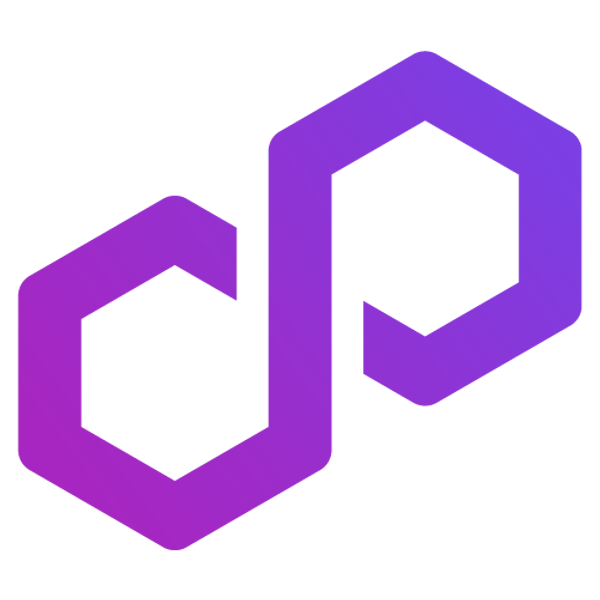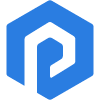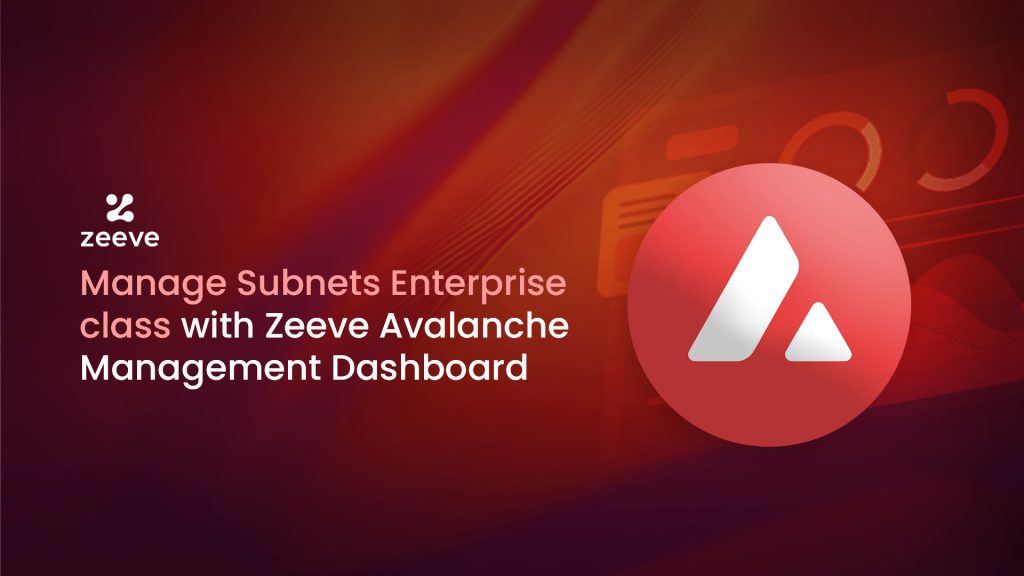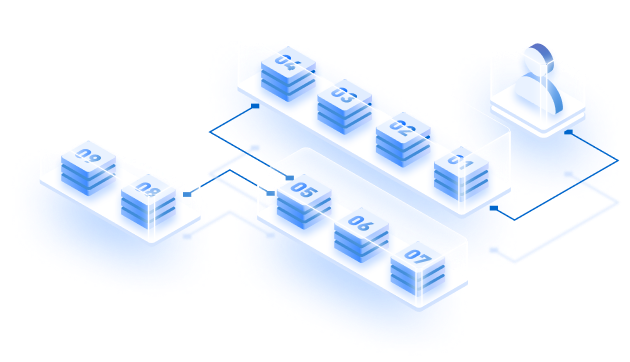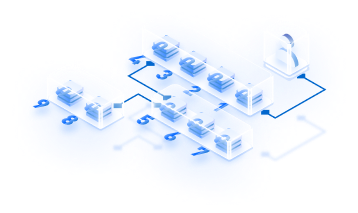We are pleased to announce the launch of the Avalanche L1 Management Dashboard on the Zeeve platform. This new feature is suitable for both users currently managing their subnet networks with us and those who prefer to host their nodes independently. The dashboard introduces user-friendly, UI-based interactive capabilities aimed at simplifying the management of subnet networks by automating and standardizing tasks that were traditionally manual.
“Managing an entire network significantly differs from overseeing individual nodes, said Dr Ravi Chamria, co-founder and CEO of Zeeve. “At present, there are no such intuitive tools for effectively managing L1 (Formerly known as Subnets) operations on a network-wide scale. Our goal is to simplify these processes, making them more seamless and significantly reducing the operational complexities. Performing L1 (Formerly known as Subnets) management without this tool requires substantial understanding and involves a steep learning curve, with numerous operations that need manual setup at various levels. For solution architects or consortia operating a network on a L1 (Formerly known as Subnets), this dashboard is a game changer in terms of ease and efficiency.”
The Avalanche L1 (Formerly known as Subnets) Management Dashboard on Zeeve is a comprehensive tool that provides detailed insights into various aspects of your network. Users can access critical information about validator management and blockchain configurations, as well as intricate details about node infrastructure, accounts, and access control. Below is a concise overview of what the dashboard offers:
- Summarized view of all your L1 and the infrastructure components
Get everything on one screen, starting from L1 (Formerly known as Subnets) basic details (Chain ID, L1 name, VM, etc), precompile configuration summary, chain and cloud info, validator node details, and recent alerts.
- Validator Management Panel:
- Consolidated view of the current validators’ details like uptime, staking amount, weightage, duration, etc.
- Flow for viewing and then accepting/rejecting requests of validators looking to join your L1 (Formerly known as Subnets). Upload signed proposals online to coordinate multi-party signatures.
- Blockchain configurations management:
- Mint native tokens from the panel using your admin/enabler accounts with Metamask wallets.
- Add/remove contract deployers on your selected blockchain.
- Add/remove transactors of your selected blockchain within L1s (Formerly known as Subnets).
- Manage fee configurations for your selected blockchain from the panel.
- Manage reward configurations of your blockchain from the panel.
- View historical native token mints on your selected blockchain.
- View historical transactions of contract deployers whitelist.
- Accounts & Access Control:
- Monitor all your infra and precompile-related accounts on the dashboard with – their roles, balance in native currency, and balance in AVAX.
- Add/remove admin & enabler role accounts for precompiles of fee configuration, reward management, contract deployer list, transactor list, and minting.
- Node & Infrastructure Management:
- View the consolidated summary dashboard for each of your avalanche nodes.
- Track information like – uptime, status, block height, healthiness, reward estimations, alerts, etc.
- Monitoring, Alerts & Logging:
- Monitor system metrics of your nodes like CPU, Memory, Disk, Network IO, Bandwidth, etc.
- Monitor blockchain metrics of your nodes for various blockchain parameters like block count, RPC, peers, block latency, etc., of C-chain, P-chain & X-chain.
- Monitor L1-specific metrics/parameters of your avalanche nodes.
- Enabled alerts on all parameters of the system and blockchain. Get integrated alerts on your email, Slack, MS Teams channels, and also on your Zeeve mobile app.
- Inspect logs with the help of Zeeve’s centralised logging of your avalanche nodes on UI.
Getting Started with Zeeve Avalanche L1 Management Dashboard
Contact us, and we will integrate this management dashboard into your L1 (Formerly known as Subnets). it’s a bit of a manual process on our side. We have to configure it first, and then it will be available to the client.
But you don’t have to spend any time doing any manual process later on. It’s a one-time effort on our side to onboard the customer. Schedule a call with us, and we will configure it for you. Then, you can make use of all the automation, all its features, and configurations.