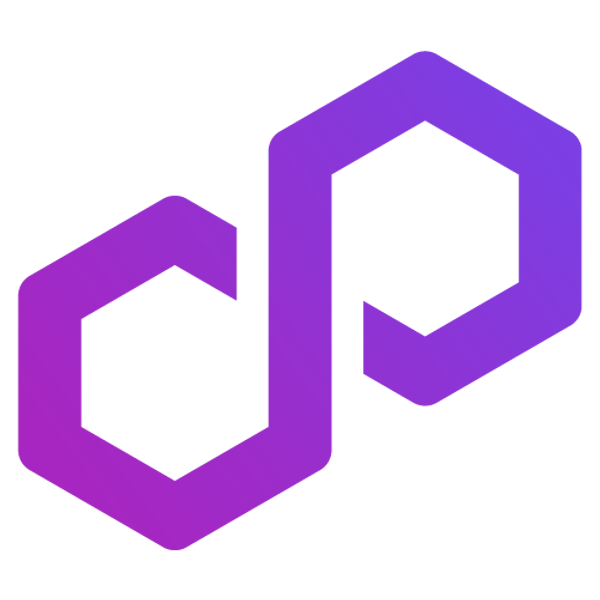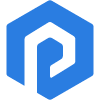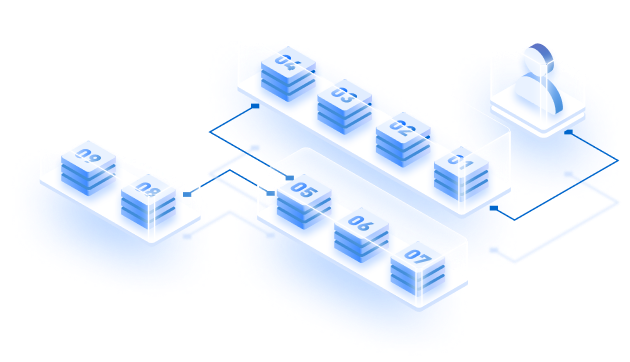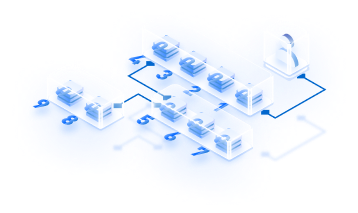AppChains continues to gain traction as more web3 developers realize the ease of managing their large projects on a dedicated single purpose blockchain over using a shared public chain. If your dApp too demands a dedicated blockchain, you have two ways to go unless you want to fork any specific blockchain:
- Use solutions like L1s (Formerly known as Subnets) & Supernets and leverage their underlying L1’s security
- Use popular frameworks like Cosmos or Substrate to build from scratch and still benefit from the ecosystem.
Regardless of which approach you opt for, this guide presents a step-by-step AppChain development process to simplify your experience.
Who should use Application-specific blockchain?
Application specific blockchains are ideal for large decentralized applications, where resource consumption may be high. For example, if your application is projected to manage about 100K daily active users, then building an AppChain is definitely the right decision.
With AppChains, you can have your own gas token, earn a gas fee, and introduce more flexibility in the token utility over time. Further, you ensure consistent performance with high TPS and ultra-low gas fees. If you choose to launch your application-specific blockchain on any main chain, then you can leverage its liquidity, bridges, and overall security.
How to launch your own custom blockchain
This guide explains the process of launching a custom blockchain, which includes multiple phases like deciding the build approach, requirement gathering, infrastructure customization, testnet launch, production-level deployment, and finally monitoring.
Let’s go through all these steps one-by-one and understand them thoroughly, concluding how an enterprise can create a custom blockchain that can power their dApp(s).
- Deciding a build approach
The first step is to brainstorm how you want to build your application specific blockchain. As we discussed earlier, you can leverage the existing chains like Avalanche L1 (Formerly known as Subnets) and Polygon Supernets, or else, you have the option to design an ecosystem from scratch using frameworks like Substrate and Cosmos. Analysis for this can be done on parameters such as your blockchain’s desired architecture, token model, scalability (TPS), validator requirements and smart contract specifications.
Once this is done, we can move on to the next step.
- Finalize Blockchain-level Specification:
In this step, we have to decide on the key specifications of your blockchain based on the purpose it’s desired to serve.
- Tokenomics
As a sovereign network, AppChain can build its own unique custom tokenomics with native tokens, validator incentives, and fee market as per the use case.
- Consensus mechanism
Consensus mechanism in a blockchain network defines the parameters for how transactions will be validated, recorded, and added further to the chain. Proof-of-stake, Proof-of-work, delegated proof-of-stake, and Proof of Authority are some popular consensus you can consider implementing in your AppChain.
- Validator nodes
Setup a certain number of validators (depending on the project) to bootstrap your AppChain network and allow it to validate the transactions on the network. With ecosystem expansion, the network must allow more validators to participate in the consensus and help AppChain to ensure security.
- Permissioned/permissionless
With respect to dApp’s technicalities, you can choose to open your AppChain ecosystem for all participations or limit it to specific participants. For an in-depth analysis of what you should choose— permissionless or permissioned, you should talk to blockchain consultants and make the right decision.
- Incentive parameters
AppChains are accountable for rewarding the validators in return for the block they verify and produce. You can decide a logical incentive rate by taking inspiration from prominent blockchains. For example, if we look into the L1s (Formerly known as Subnets), it has set a minimum delegation fee of 2% while the reward is proportionate to their stake + delegators’ stake, provided that validators maintain a minimum uptime of at least 80%. Again, you have the freedom to customize these incentive parameters fully.
- Infrastructure customization
Below are key considerations for infrastructure customization; however, you can add customization as per the mother chain you choose.
- Creating the genesis file
The Genesis file is integral as it defines the initial state of your application specific blockchain. By finalizing the parameters on the genesis file, you ensure that all the essential elements on your AppChain will be added to function seamlessly. Following are the specifications you can include:
> Network and chain ID
Using the Genesis file, you can generate a Chain ID and network ID. These are the two important identifiers that share the same value, but they offer different uses. Network ID enables communication among the nodes, while Chain ID ensures that transactions are sent to the correct network.
> Fee configuration
Fee config in the genesis file may include the gas Gas limit, base fee, minimum limit of block gas cost, maximum limit of block gas cost, increment and decrement of gas cost based on the fast and slow rate of block produced by the mother chain.
- Security Implications
Security is undoubtedly critical for your AppChain, which requires you to configure security parameters such as restricting who can deploy smart contracts, who can submit the transactions, activating native token minting, configuring dynamic fees, modifying the fee reward mechanism, etc. There’s a detailed guide on how AppChains can ensure unparalleled security. If you want to know them, read the below guide. – Building AppChain for dApps: Security considerations and Best Practices
- Architecturing the AppChain Blueprint
Considering all the infrastructure customization requirements, security considerations, and integrations you decided on in the previous stages, you must create a blueprint for your AppChain. This approach will include the creation of wireframes and prototypes and the mapping of the user experience and interface. The blueprint provides you with an overview of how your AppChain will look like, its functionalities, and integrations. At this stage, you can include or exclude the specifications if you wish.
- Setting up the nodes
All types of nodes— RPC nodes and dedicated nodes are an integral part of your Application specific blockchain as they serves various purposes including:
RPC nodes allow AppChain dApp to interact with various blockchains and get relevant data. Likewise, full nodes store blockchain data and pass the valid data to further nodes. On the other hand, validator nodes allow the participation of nodes for the authentication of transactions and blocks on any AppChain network.
Be aware that running a blockchain node comes with challenges, such as specialized hardware, reliable infrastructure, technical knowledge, computing resources, and huge storage capacity. You can better connect with a node-as-a-service provider to eliminate all these barriers. Apart from nodes, you can consider integrating APIs on your AppChain if you want people to access your network and its data.
- Making the necessary Integrations
Your AppChains will function exactly like a blockchain. However, it manages a single application. That means your AppChain should include integration of wallets (hardware or software), faucets, and blockchain explorers to serve the designated purpose. Make sure these custom integration must be finalized during the requirement-gathering phase and integrated before testnet launch.
- Creating and launching the AppChain Testnet
The next step is to create a Test environment that allows you to test your blockchain and smart contract and the specifications outlined in the blueprint. You can verify that all the components of AppChain work as expected, if something went wrong, or what upgrades are needed.
Simply put, you will design your entire blockchain, including customized infrastructure, integration, and security implications. The only difference is that your AppChain will be live on a test environment instead of mainnet. As Testnet replicates mainnet, you need tokens (test tokens), nodes, faucets, wallets, and every other component to start your AppChain network. Hence, gather all the resources, program your AppChain, and make the network live on the testnet.
- Deploying the AppChain to the production environment
Launching the mainnet is the final step of launching your custom blockchain. Mainnet provides a production environment where the blockchain goes live with integrated functionalities, making it accessible across the web3 space. Note that for production-level deployment, you require a set of nodes and scalable infrastructure to manage the AppChain network. Once you set up the node setup and cross-check all the configurations, migrate the codebase from the testnet to the production environment and launch your AppChain.That’s done! Your AppChain is now officially live, and you can use it to manage your dApps and other use cases.
- Monitoring your AppChain
After your AppChain is live, you must ensure reliable performance with the best monitoring and maintenance practices. This will maintain the sound health of the network and the interconnected nodes acting as peers. Blockchain monitoring should be done on vital parameters such as block statistics, network uptime, memory usage, disk space utilization, potential downtime in performance, and all activity logs for a reliable and to maintain robust, risk-free operations.
How can Zeeve simplify your AppChain development journey?
Managing a blockchain is different from managing a node. You need to do a lot of heavy lifting to launch a blockchain. For example, running a blockchain node (RPC or validator) comes with a set of challenges. You need a delicate set of hardware, reliable infrastructure, deep technical knowledge, computing resources, and extensive storage capacity. These are just about a node; now imagine managing a blockchain with multiple nodes, explorers, wallets, and security implications—- this is absolutely a huge deal and can cost a lot for startups and emerging enterprises. Zeeve helps you manage all these things on your behalf, allowing you to focus on launching the blockchain. Also, Zeeve allows you to launch application-specific blockchain using easy, plug-and-play tools. As required, your AppChain can be launched as Parachains, Supernets, Substrate, L1s (Formerly known as Subnets), Cosmos Zones, or as a sidechain. Further, if you want, we can perform blockchain forks to create a separate, independent blockchain out of a specific blockchain.
The Zeeve platform offers an integrated advanced AppChain monitoring feature that monitors your AppChain on vital security parameters and produces real-time alerts simultaneously. Your AppChain is automatically monitored 24*7 and notifications are sent to the network administrator if any issues occur. This saves your considerable time and effort that is required on multi-level monitoring.
If you are building an AppChain or working on a complex blockchain project that requires experts’ input or if you have got any questions, Zeeve is happy to assist you. Also, if you seek to migrate your existing dApp to an application-specific blockchain, we support effortless migration. Schedule a one-to-one call with us for a more project-oriented, detailed discussion.